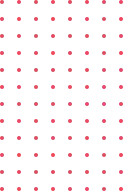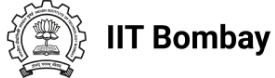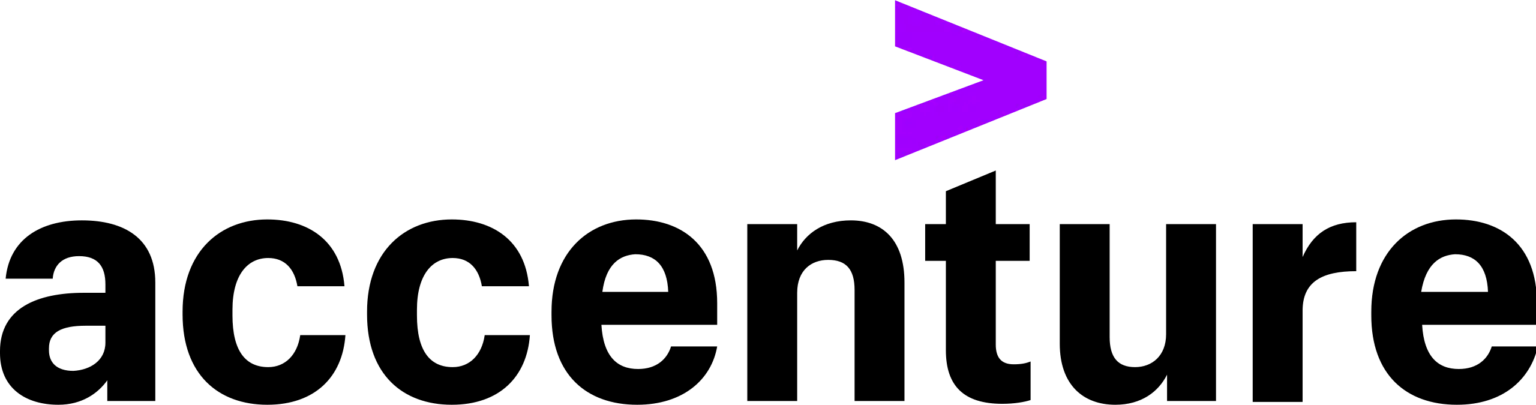Best Software Testing Training Course in Vijayawada
Take your career to the next level with our software testing training course in Vijayawada. Get in-depth theoretical knowledge on manual testing, working with popular testing tool ‘Selenium’, Java programming, HTML, and CSS with hands-on training on live projects under the mentorship of industrial experts. The course syllabus is designed for beginners, to professionals in any sector. With our 100% job assistance you will have confidence in landing a high-paying job.
- English
- 100 days
- 50,000
Become a Best Software Testing
Talk to our expert Best Software Testing mentors and learn how our training programs in Vijayawada can help you become a Best Software Testing and get a high-paying job.
50 days Instructor
Led Training
Self-Paced
Videos
Exercises
& Projects
Authorized
Certification
Flexible
Schedule
Lifetime Access
& Upgrade
24/7 Lifetime
Support
Software testing training overview
Software testing is an essential phase of SDLC (Software Development Lifecycle), where testers check for any underlying defects in the product before launching it into the market. Software testers check for issues and defects in software and report their findings to the development team, which then makes necessary changes. This requires experts to acquire multiple skills, which you will learn from our software testing training course in Vijayawada.
You will learn about different models in SDLC, white-box and black-box testing, work on different test cases, gain knowledge of STLC (Software testing life cycle), work with Selenium, and learn about TestNG. Additionally, the course covers the basic knowledge of Java programming, MYSQL, HTML, and CSS.
Key features of the course
- 100 days of theoretical and practical training
- The course fee is ₹50,000
- Delivered by industry experts, X-IITians and students from top universities
- Hands-on experience with live projects
- Dedicated mentors for instant doubt clearance
- Get industry-accredited certificates that hold global value
- 100% placement assistance with a minimum of 150 drives per year
All this and more at an incredibly affordable price of just ₹7,999!
Software testing course
curriculum for Vijayawada
- Developers VS Test engineers
- Defect
- Types of Software Testing
- Waterfall model
- Spiral model Verfication &
- Validation model
- Prototype model
- Derived modelHybrid mode
- Path testing
- Conditional testing
- Loop testing
- Unit testing
- Testing the code from memory point of view
- Testing the code from performance point of view
- White Box Testing VS Black Box Testing
- Functional testing
- Integration Testing
- System testing
- Acceptance testing
- Smoke testing
- Globalization testing
- Ad-hoc testing
- Compatibility testing
- Exploratory testing
- Regression testing
- Blocker defect
- Critical defect
- Major defect
- Defect Report Template
- Defect Tracking Tool: JIRA Tool
- Scrum model
- Sprint Planning Meeting
- Scrum Master
- Scrum meeing
- Sprint Retrospective meeting
- Release Retrospective meeting
- Bug triaging meeting
- Product Backlog Grooming
- Test plan template
- Test case template
- Test Case Review Process
- Black Box Test Case Design Technique
Software Testing Life Cycle
Selenium
- Selenium WebDriver Architecture
- How to install Java on Windows OS
- How to install Eclipse IDE on Windows
- How to Setup Selenium WebDriver in Eclipse IDE
- How to run Tests on Different Browsers
- Maven Introduction and Installation
- How to Manage Dependencies with Maven
- How to use WebDriver Manager
- How to Write First TestCase in Selenium
- WebDriver Interface
- Basic Methods in WebDriver Interface
- Locators in Selenium WebDriver
- Different Types Of locators
- Introduction to XPath
- Relative Vs Absolute Xpath
- XPath Starts-with Function
- XPath Contains Function
- XPath text() Method
- XPath AND Operator vs XPath OR Operator
- XPath Axes Methods | Parent, Child, Self
- Axes Method descendant, descendant-or-self
- XPath Axes following, following-sibling
- XPath Axes preceding, preceding-sibling
- Introduction to CSS and CSS Selector
- CSS Selector using Class Attribute
- CSS Selector with Multiple Attributes
- Direct Child or Sub-child Elements
- Next Sibling | Adjacent Sibling Combinator
- First-Child, Last-Child, Nth-Child, Nth-Last-Child
- Handle Dropdown in Selenium
- Handle Checkbox in Selenium
- Select Radio Button in Selenium
- Handle Frames in Selenium
- Handle Alert Popup in Selenium
- Handle Multiple Windows in Selenium
- Perform Mouse Hover in Selenium
- Perform Drag and Drop in Selenium
- Handle Resize Widget in Selenium
- Automate Slider in Selenium
- Perform Right Click in Selenium
- Perform Keyboard Events in Selenium
- Take Screenshot in Selenium
- Handle Authentication Popup in Selenium
- Implicit Wait
- Explicit Wait
- Fluent Wait
- Install TestNG in Eclipse IDE
- Write Test Cases Using TestNG
- TestNG Annotations | Before Method vs BeforeTest
- Use Assertion in Selenium TestNG
- SoftAssert vs HardAssert
- Group Test Cases in TestNG | Grouping
- To Create Test Suite in TestNG
- To Skip Test Cases in TestNG
- TestNG Annotations | BeforeGroups | BeforeClass
- TestNG Annotations | BeforeSuite and AfterSuite
- DataProvider in TestNG \ Data Driven Testing
- Use DataProvider in TestNG Selenium
- TestNg Listeners
Java Introduction
- History
- Features
- Post Install Configuration
- Writing a simple progra
- compiling and executing
- Data types
- Variables and Arrays
- Using Eclipse
- Create packaged classes
- Eclipse shortcuts
- Arithmetic Operators
- Boolean Operators
- Logical Operators
- Binary Operators
- Branching Statements
- Iterative Statements
- Break & Continue with enhancements
- While
- For
- Do..While
- Goto Statement
- Break and Continue Statement
- Basic of OOPs
- Fundamentals of class & object
- new keyword
- Reference variables
- Member methods of a class
- Constructors
Finalize method - Overloading member methods
- Overloading constructors
- Passing and returning objects with methods
- Access Control
- Static Methods
- Static Variables
- Static Block
- Using final keyword
- Unit Testing using Junit-5
- Basics of Inheritance
- Members accessibility in inheritance
- Using super keyword
- Multilevel Inheritance
- The sequence of execution of constructors in inheritance
- Method Overriding
- Dynamic Method Dispatch
- Abstract classes
- Preventing overriding
- Preventing inheritance
- Fundamentals of Exceptions
- Types of exceptions
- Using try and catch keywords
- Multiple catches
- Nesting of try blocks
- Using throw keyword
- Using throws keyword
- Finally block
- Some predefined exceptions and their usage
- User defined exceptions
- Purpose of Interface
- Defining an interface
- Implementing interfaces
- Interface reference variables
- Interface with variables
- Extending interfaces
- Basics of threads
- Java threaded model
- Defining threads using Runnable interface
- Defining threads using Thread superclass
- Multiple threads
- Thread Priority values
- Thread Synchronization using synchronized methods
- Thread Synchronization using synchronized blocks
- Using String class
- Using java.lang package
- Working with Data & Time
- Utility framework
- Collection framework
- I/O framework
MySQL
- What is a Database
- Why use a Database?
- What is DBMS?
- Types of DBMS
- Introduction to SQL
- Database vs DBMS vs SQL vs MySQL
- MySQL Installation
- Creating Database
- Use and Drop Database
- Introduction to Tables
- Introduction to data types
- Data Types
- Numeric Data types
- String Data types
- Date and time and other data types
- Introduction to SQL Sublanguages
- Creating tables and describing its structure
- DML:INSERT part-1
- DML:INSERT part-2
- Null and Not Null constraints,altering default behaviour
- DQL:Select
- DCL:Commit, Rollback,Savepoint
- DML:Working with Update and Delete commands
- Where Clause
- Introduction to MySQL Operators and their usage
- MySQL Warnings vs Errors
- Comparison Operators part-1
- Logical AND and other comparison operators
- BETWEEN AND and NOT BETWEEN AND,OR operator in Logical Operators
- IN and NOT IN Operator
- IS NULL and IS NOT NULL
- DISTINCT
- ORDER BY
- LIMIT
- LIKE
- MySQL workbench Installation
- Working with MySQLworkbench
- Introduction to aggregate functions
- Count
- Group by
- Min and Max
- Group by with Min and Max
- SUM And AVG
- Group by with SUM and AVG
- Subqueries
- Exporting MySQL Databases
- Importing MySQL Databases
- Char Vs Varchar
- Integer data types (SMALLINT,TINYINT,..)
- float VS DECIMAL
- Working with Date and TIME
- CURDATE,CURTIME AND CURRENT_TIMESTAMP
- Date functions
- Time Functions
- Formatting dates
- Operations on dates
- Datetime vs Timestamp
- Automatic Initialization and Updating for TIMESTAMP and DATETIME
- Why JOINS?
- Introduction to JOINS
- CROSS JOIN
- INNER JOIN, LEFT OUTER JOIN, RIGHT OUTER JOIN
- Cloning Instagram’s DB: Users Schema
- Cloning Instagram’s DB: Followers Schema
- Cloning Instagram’s DB: Photos Schema
- Cloning Instagram’s DB: Likes Scema
- Cloning Instagram’s DB: Hashtags Schema
- Instgram Clone Callenges
HTML
- History and Importance of HTML
- Basic HTML syntax
- The current state of HTML
- HTML resources
- Choosing a code editor
- Exploring an HTML document
- DOCTYPE declarations
- Document head
- Understanding content models
- Formatting Content with HTML
- Headings
- Paragraphs
- Whitespaces
- Images
- Unordered lists
- Ordered lists
- Definition Lists
- Anchor element
- Page internal linking
- Linking to external pages
- Linking to downloadable
- Linking to page regions
- Introduction to forms and their importance
- Form structure and basic form elements
- Text inputs, textareas, and buttons
- Radio buttons and checkboxes
- Select dropdowns and file uploads
- Hidden inputs and labels
- Favourite Blog
- Resume building with
- HTML Registration & Login page
CSS
- HTML overview
- Default browser styles
- Browser support and inconsistencies
- Inline, internal and external CSS
- Naming conventions
- Syntax, terminology, and naming conventions
- Type, class, and id selectors
- Combinator selectors
- Selectors: Best practices
- Web-safe fonts and the font-family property
- Web fonts and Google fonts
- The font-size property
- The font-style and font-weight properties
- The color, line height, and text properties
- Adjusting the font-weight property
- Block Vs. inline display
- The Box model
- Margin and page layout
- Padding
- Floats
- The box model fix
- Box model review
- Horizontal navs with the display property
- Horizontal navs with the float property
- Positioning
- Float, display, and position
- Layers and the z-index property
- CSS grid
- CSS Flexbox
- Building Paytm clone Page
- Building Portfolio page
Software testing projects you will be working on
Learn to do object-oriented designs: Instagram Database Clone
This project aims at cloning the Instagram Database especially the User schema, Followers schema, and Photos, Likes, and Hashtags schema. Learners will get a clear understanding of MySQL through this project. They will go through multiple challenges while implementing the project and learn from their mistakes.
Building favourite blog
Learners can build a simple blog using HTML elements that will allow users to add, modify, and delete content. By the end of the project most of the core HTML concepts will be cleared including writing and executing HTML syntax, creating lists and links, and different HTML attributes.
Resume building with HTML This project will help learners build digital resumes using HTML elements instead of using traditional resumes for job interviews. It shows how you can use different HTML tags and build the structure of your resume to showcase skills, experience and education.
Building registration and login page
Learners will know how to build the registration and login page of a website using HTML elements. They will learn the use of HTML tags, knowledge of creating lists and links, and work with HTML forms and different form control elements.
Building Paytm clone page: This project aims at cloning a Paytm page with HTML and CSS elements and making it look visually appealing. Learners will use CSS elements like selectors, CSS properties and values, layouts, and more for the project.
Building portfolio page: It is an advanced level for the resume-building project. There, students learn about building a resume with HTML, and here you will learn how to use CSS elements for styling your resume. Learners will get knowledge of creating advanced CSS layout that includes grids and flexbox, along with basic CSS layout elements, use of web fonts, Google fonts, adjusting color, line height and text properties, and more.
Become a Software testing
Talk to our expert Software testing mentors and learn how our training programs in Vijayawada can help you become a Software testing developer and get a high-paying job.
Who are these software training classes for?
1. College pass-outs and freshers
This course is suitable for fresh graduates from IT or non-IT backgrounds. If you want to work as a software tester, this course is suitable for you. It is designed for everyone from beginners to professionals, and is delivered by some of the top professionals in the industry.

2. Software Developers
Software developers can enrol for the course if they are looking to upskill themselves. Learning software testing can help them deploy high-quality software into the market. This add-on skill assists them in getting better jobs.


3.. Quality Assurance Engineer
Java’s USP is that it is a "write once, run anywhere" programming language. This allows you to create applications compatible with any device, regardless of the operating system. This cross-platform capability becomes a valuable asset in your skill set.
4. IT Professionals
Any IT professionals looking for a job to switch or enhance their skill set can join the course. It will help them learn a new skill and add them to their resume to create a better impact on employers.

Meet Your software testing trainers
Gamana
A Tech-enthusiast and orator with 6+years of experience in Java Full Stack and also scenarist, designed various Technical courses related to Web Technologies & Networks. Trained over 10000+ students on JFS , and provided corporate Training as per the project requirements in DXC and NCS for Singapore candidates. Impart skill oriented short duration training for rural youths to help them in developing their technical and professional skills.

What is the software testing course fee in Vijayawada?
Codegnan’s software testing training course fee in Vijaywada is ₹50,000.
Generally, the course fee depends on various factors such as course duration, syllabus, trainer expertise, training mode, placement assistance, number of projects, practical training hours, and additional course features.
But learning software testing can help you land a high paying job in Vijayawada. The demand for software testers is increasing everyday. You can find more than 28,000 software testing job vacancies in India on LinkedIn. These jobs offer potentially high salaries, which is ₹4.7 LPA at an average in India where at the beginning, you may start with ₹1.5 LPA, but with experience, you can earn nearly ₹8.0 LPA.
Our other software testing training location(s)
codegnan's other training courses in Vijayawada
Phone Number
Location
40-5-19/16, Prasad Naidu Complex, P.B.Siddhartha Busstop, Moghalrajpuram, Vijayawada, Andhra Pradesh 520010
Software testing course certification in Vijayawada FAQs
1. Why is software testing important to learn?
Software testing is important to learn for tech professionals for identifying defects in a software at its initial phases. Software testing is an essential part of SDLC (Software Development Lifecycle) where testers ensure the product is ready to launch into the market. However, if they identify defects within the software, they need to immediately report to the development team.
2. What is the eligibility criteria to enroll in software testing training in Vijayawada?
There is no eligibility criteria for IT professionals to enrol in software testing training in Vijayawada. But, for tech college passouts, there are certain eligibility criteria for the course, like
- BTech (CSE, IT, ECE, EEE) and MCA students needs to acquire at least 60% in graduation, 60% in intermediate, and 60% in 10th class
- Similarly, for B.SC & BCA students, they must have at least 60% in graduation, 60% in intermediate, and 60% in 10th class
3. Will codegnan help in securing jobs and internships in Software testing?
Yes, Codegnan helps in securing jobs and internships in software testing after course completion. They are offering 10p% placement assistance with a promise of minimum 150 drives in a year.
4. Does learning software testing increase my salary?
Yes, learning software testing increases your salary especially if you are a software developer or working in the IT domain. Software testing is an essential skill that ensures a product is ready to launch and is free from defects.
5. Is it difficult to learn Software testing?
No, it isn’t difficult to learn software testing especially if you are enrolling for our software testing training course in Vijayawada. The course syllabus is designed for beginners to professionals helping learners know software testing from scratch. Also, we offer a practical learning approach which gives you a clear understanding of how software testing works in the real world.
6. What is the course duration of software testing training in Vijayawada?
The course duration of software testing training in Vijayawada is 100 days. However, this course duration isn’t fixed for every training institute. It depends on multiple factors like course syllabus, class durations, need for practical sessions, etc.